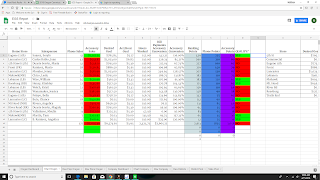Google Spreadsheet Post #2441
Yogi Anand, D.Eng, P.E. ANAND Enterprises LLC -- Rochester Hills MI Apr-30-2018
question by: Zatin
https://productforums.google.com/forum/?utm_medium=email&utm_source=ba_notification#!topic/docs/Szwi02eSqek;context-place=mydiscussions
Conditional Format Column based on Dates in Another Tab
Hi,
In DashBoard!G1:G15 range I need to apply conditional format.
Condition:
If in Attendance!G2:G range <> Today() date.
Dates are in dd/mmm/yyyy (27-Apr-2018) or (27/04/2018)
ISSUE DESCRIPTION:
What I plan to achieve is if today's date is missing from the Range G2:G of the Attendance sheet, conditional formatting should be applied on a different Tab (DashBoard) of the same spreadsheet. The range for the formatting to be applied is G1:G15.
The sample sheet shows the intended results.
I managed to come up with the below custom formula but it fails to work.
=INDIRECT(CONCATENATE("
Please Help.
Thanks!
Zatin